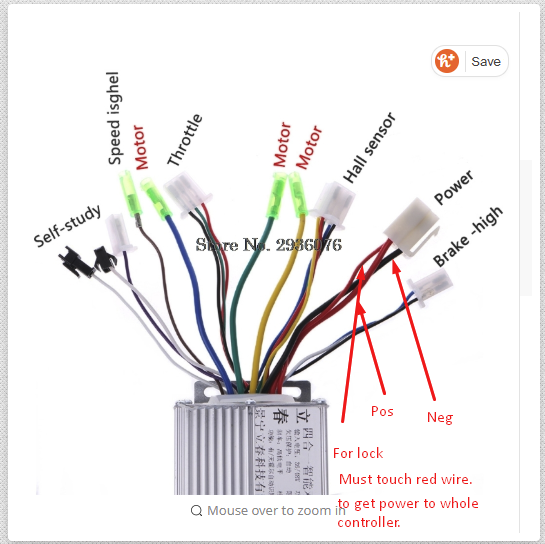By blackscampi - Tue Aug 20, 2019 6:34 am
- Tue Aug 20, 2019 6:34 am
#14338
blackscampi wrote: ↑Tue Aug 20, 2019 6:08 ami wired the bleu on the thin red i turn switch on the wheel is spinning by it self when i press the throttle it stops and spin backward i tried to switch the colors form the throttle wire same when i unplug the throttle it spinning a bit fasterfdaremi wrote: ↑Tue Aug 20, 2019 5:17 amThese wires are from the red switch on the throttle.blackscampi wrote: ↑Tue Aug 20, 2019 4:54 ami buyed this i wired the controller
now where to wire the yellow and bleu wire from the throttle
thanks
lime2.5
i gonna try it
https://www.aliexpress.com/item/3283704 ... b1e4023c46
https://www.aliexpress.com/item/3294490 ... b1e4023c46
Yellow to 36v
Blue to thin red wire on the controller power plug. (Disconnect the thin red wire from the controller power plug and connect it to the blue wire)